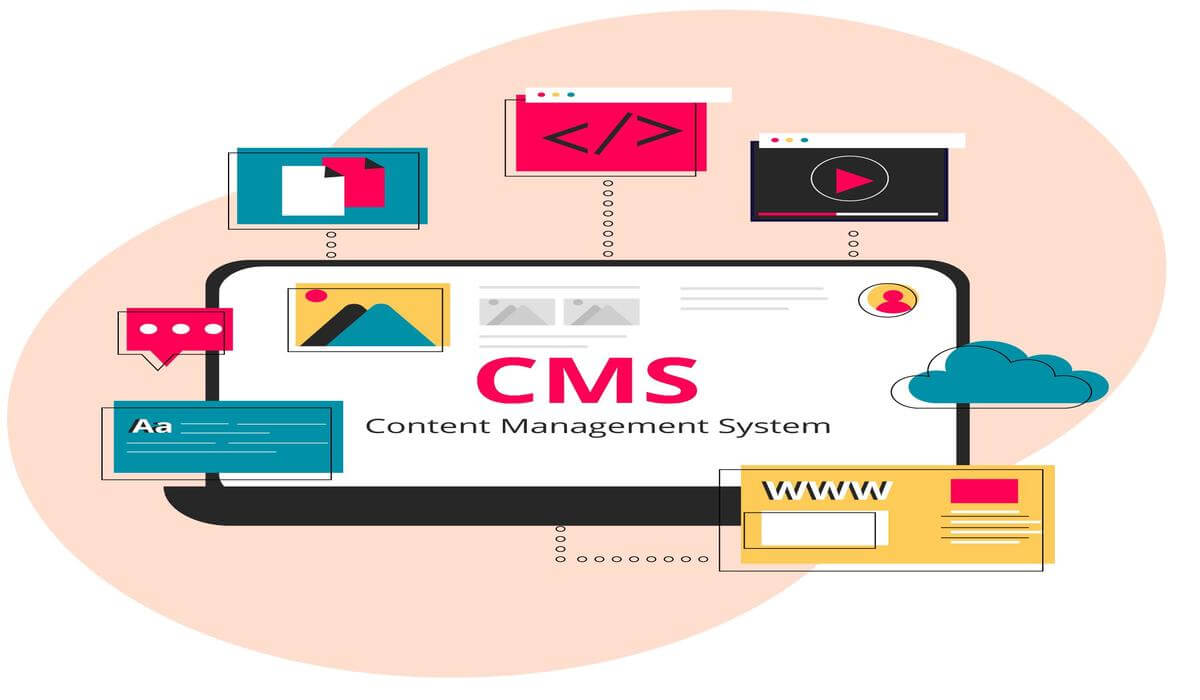List of Best CMS For Website Development
Do you want to build a website and wondering about the best CMs for building a website? Today we are going to list some top CMS to make a website. Let’s start with the basics.
What is CMS?
CMS (Content Management System) is software that allows users to create websites without having any knowledge of the code and technical knowledge.
In simple terms, CMS is a tool that helps you build a website without writing any code. To make a stunning website you don’t need to build pages, sorting images etc. All the functions you can handle with CMS easily. With the help of CMS, you don’t need to focus on the website code and infrastructure, you just need to focus on the website-facing part.
Generally, you can see the web pages are written in HTML, CSS, Javascript, and another programming language. If you want to create a website with CMS then you have to learn programming languages. By the CMS you can create a website without learning a programming language.
How to Select the Best CMS?
There are lots of CMS available in the market, which means choosing the right CMS might be difficult as per your need and requirements. Before selecting CMS you should check the below mentioned points so that you can easily select the best CMS for your Website.
- Design Option - Cms should have the no. of website design templates for different-different category websites. Have the functionality to edit the selecting the design template without the insert or writing any code So that you can customize the template as you need.
- Easy to Use - You want that CMS that allows you easily add, delete and edit pages, images, etc. Also should have a drag and drop facility.
So while selecting CMS you should check that CMS is easy to navigate, user-friendly interface, and has an easy to use customize option. So that you can make the website easily and do changes as per future need. - Addons and Extensions - All the CMS are not the same, some CMSs are perfect for the different types of the website and some CMSs are for other types. That’s why it is not possible that one CMS is perfect for all websites.
Extension and add-ons are important for the website that add features to the websites. So while selecting CMS check the types of add-ons and extensions are offered by the CMS. Addons and extensions should work propeller by just installation. - Import and Export Data - CMS has a tool for data import and export so that you can easily move your website easily.
For eg. First, you have successfully built the website but after some time you need to change CMS. So you can easily export your website. - Support Options - CMS should have a community where people ask questions and answer related questions. And also provide customer support so that you can contact the support team when you are stuck.
List of Best CMS For Website Development
- WordPress.org - WordPress is a prominent CMS in this world. Most users prefer to use the WordPress CMS. According to a survey, 35% of websites on the internet are made by WordPress. It is a free CMS and specially designed for blogging. But now, it’s used for business websites, eCommerce websites, etc. WordPress doesn’t offer hosting and domain service. So you get that hosting that lets you install WordPress easily.
Note:- WordPress.org and WordPress.com are different.
Advantages
- Not required technical skill and coding knowledge. It is very easy to create pages, blog posts, - sorting images, etc.
- Offers flexibility and a user-friendly dashboard to create any kind of website.
- Hundreds of free and paid themes and plugins are available in wordpress. That lets you add features to a website like a contact form, location-based search, etc.
- WordPress is an SEO-optimized CMS. it creates automatically SEO optimized categories, URLs, etc. it offers no pf plugins to do on-page SEO of the website like page title, description, canonical tag, schema tag, etc.
- Allows to export and import the data.
- Have a huge support community. There you can ask your queries and issues and get answers.
Disadvantages
- You have to buy hosting and domain, then need to set up wordpress. Sometimes new users feel daunting while setting wordpress.
- There is no doubt that Wordpress gives lots of plugins, themes, and easy to use functionality. But you will be responsible for the backup and security. - Drupal - Drupal is also ready to use CMS tool and Written in PHP. Drupal is the best CMS for a highly customized website that has to manage a large number of data.
Advantages
- Easy to add content and custom content are flexible.
- Offer plenty of options.
- Get support from the community.
- Lots of plugins are available to add new features to the website.
Disadvantages
- It is difficult to find how the change affects and appears on the website.
- Mostly. Websites are heavily customized and created by the developers. - Joomla - Joomla is another famous open source CMS platform released in 2005 that also offers lots of features, templates, and extensions. To use joomla CMS you need to buy the hosting and domain name like wordpress.
Joomla is not good for the new website creators and developers, only experienced developers use Joomla effectively.
Advantages
- Lots of functionality and templates, good for complicated websites.
- No need to write a single line of code.
- Community support is available
- For the eCommerce website, Joomla is best because it offers lots of extensions for ecommerce websites.
Disadvantages
- Only experienced website creators can use Joomla or developers.
- Have no optional extension like wordpress.
- If you have installed lots of modules and extensions then you have to face issues in import and export data. - Magento - Magento is also a powerful CMS for the eCommerce website, built by Adobe. It’s an eCommerce platform that gives a merchant center and flexible shopping system. It offers SEO and catalog management tools. It was built for only ecommerce websites. The free version of the Magento you can easily download on the web hosting accounts. But magento for ecommerce is paid and expensive.
Advantages
- Highly customized with third-party extension.
- You can easily handle no. of products and customers.
- Can connect as much as methods of payments.
Disadvantages
- Not good for newly starting e-commerce.
- The cost of a Magento developer is expensive and difficult to find a good developer.
- Only you can rely on the forums for support. - WIX - Wix is also another famous CMS, But it has some limitations. It's a cloud base CMS web development platform. Offer drag and drop customization system, and add more functionality by plugins.
Advantages
- Drag and drop easy to use customization options.
- You can select any section of the page and start editing.
- Fully responsive pre-made templates.
- You can add the app from the Wix app market.
Disadvantages
- You can’t change the template after selection, that's a big disadvantage.
- You can’t run ecommerce platform. You have to buy the premium plan for it.
- Don’t allow you to download data easily.
Hire the best developers in dubai for your online business from Risians Technology. Risians Technology is one of the best web design and development company in dubai. It has the top players of the development that have good working experience in different CMS. They provide users engaging web solutions by using their skills, knowledge, and experience.